#iOS Shortcuts
Explore tagged Tumblr posts
Text
Line count your note before posting, gosh

3 notes
·
View notes
Text
I made UpNote perfect.
There’s this notes app that I really like called UpNote. It’s kinda similar to Evernote in that your notes are available wherever you sign in. It’s really simple to use, let’s you organize your notes basically however you want with tags and notebooks etc, and just works for basically everything I need.
I had two small issues with it, though. First of all, this icon… it sucks. It doesn’t make it obvious what the app is. It did not stand out to me on the home screen of my phone. Just no good.

You know what does have a pretty decent icon? The default notes app on iOS. So I used the Shortcuts app to change UpNote’s icon to something that makes a lot more sense:

I think it looks a lot nicer on the home screen:
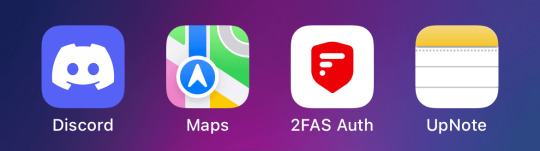
There was one other issue, which was that if I hadn’t opened it in a bit it would open to the All Notes view instead of opening my General notebook. I don’t want to have notes created outside of notebooks, so ideally it would always open to my main notebook I use. Luckily, UpNote offers links you can use to open the app to a specific notebook. So, instead of having my custom icon shortcut just open the UpNote app, it actually opens the link to my general notebook. And UpNote is smart enough to only bring me to the notebook view if it’s not already opened to a specific note in that notebook. Basically, it works perfectly.
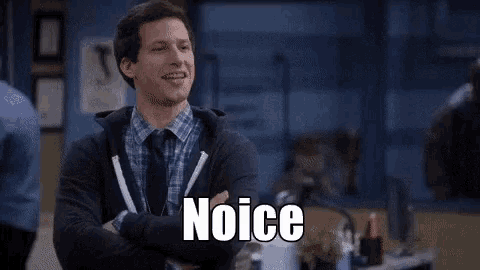
1 note
·
View note
Text
@support pls fix (ignore my song choices)
0 notes
Text
If any of you like iOS Shortcuts, I made a couple that you might like. One’s a clipboard manager. You can get them on Routine Hub here:
0 notes
Text
My Thoughts on the iPhone 15 Pro (Blue)
This week I purchase iPhone 15 Pro in the Blue Titanium color, and I must say, it's been quite an upgrade. One of the first things I noticed was the significantly lighter titanium frame compared to my previous iPhone 13 Pro. To put it into perspective, the iPhone 15 Pro weighs in at a mere 6.67 ounces, whereas its predecessor, the iPhone 13 Pro, tipped the scales at 7.65 ounces. It's only marginally heavier than the iPhone 13, which comes in at 6.43 ounces. Please note that these weight measurements were taken using my personal scale, so they may not be exact.
Contrary to some comments I've heard, the titanium frame doesn't seem to collect fingerprints. I do make it a habit to wipe down my phone each morning and occasionally give it a thorough cleaning with a Clorox wipe and my trusty CultCloth.
The introduction of USB-C in this model rendered all my Lightning adapters obsolete since I no longer own any Lightning-compatible devices. I connected my ScanDisk 1TB USB-C drive, and it provided me with the capacity to record 159 minutes of 4k 24 Pro Res, 127 minutes of 4k 30 Pro Res, or 63 minutes of 4k 60 Pro Res. I do plan on investing in a Thunderbolt or USB-C cable to take full advantage of transferring videos to my computer, but that will require some research and, of course, some video content to transfer.
One standout feature is the programmable action button. I've currently configured mine to open my iOS Shortcuts folder, where I have a plethora of useful shortcuts, including Calculated Tip, Blood Glucose, Restart, Shut Down, and Passwords.
Since I didn't program the action button to mute my iPhone, I created two automations to manage Silent Mode through the iOS Shortcuts App. At 8 am every day, my phone automatically switches to silent mode because I use my Apple Watch to interact with notifications. Then, at 10 pm, another automation turns off silent mode, as my Do Not Disturb Focus allows calls from my favorites to ring through. During my daily Do Not Disturb Focus from 10 pm to 8 am, everything else remains blissfully silent.
Another noteworthy feature exclusive to the 15 Pro models is the presence of Silent Mode and Show in Status Bar toggles under Sounds & Haptics. The latter adds a convenient bell icon next to the time at the top of the iPhone screen.
Additionally, under Battery > Battery Health & Charging > Charging Optimization, there's an option to limit charging to 80%, unique to the 15 models. With this option enabled, the battery will only charge to 80%, resuming charging if it drops to 75%. Apple does note that the "iPhone will occasionally charge to 100% to maintain an accurate battery state-of-charge."
In the Settings > General > About section, scrolling to the bottom reveals three important battery-related details: Manufacture Date (mine was in July 2023), First Use (September 2023), and Cycle Count (2). I also ran the Battery Stats iOS Shortcut, which indicated that my Maximum capacity was 3384 mAh, slightly higher than the Apple-advertised size of 3274 mAh. Currently, my maximum capacity sits at 3353 mAh.
Transitioning from the iPhone 13 Pro to the 15 Pro brought me some features reminiscent of the iPhone 14 Pro, such as the Dynamic Island and the Always On screen. While I've enjoyed experimenting with the Dynamic Island, I opted to turn off the Always On option, as I found it unnecessary. I also keep my screen's frame rate locked at 60 frames per second, which, as far as I know, doesn't allow for the Always On feature.
This marks my first experience without a physical SIM card, although I had used eSIMs in the past. I currently manage two phone numbers with two different carriers, AT&T and T-Mobile MVNOs. Both are set to LTE and Low Data mode to conserve battery life. Moving phones and eSIM was a piece of cake.
Lastly, I caved in and purchased a protective case after testing the waters without one on the first day. I made that mistake once before with an iPhone 7 Plus, and it resulted in a fall from my pocket in a parking garage, leaving it scratched from sliding across the concrete floor. Given the premium price of this phone, I decided to take extra precautions. I opted for an OtterBox Symmetry with MagSafe clear case, and I have another case type on the way. This choice not only provides excellent protection but also showcases the phone's beautiful color and securely holds my MagSafe Apple Wallet.
In conclusion, I'm genuinely satisfied with the iPhone 15 Pro. For the first time in years, I feel like I'm truly getting my money's worth with all the new settings and features. It's motivating me to harness the full potential of this powerful device.
0 notes
Text
LIST: iOS SHORTCUTS
• Spotify to MP3 | "Download Spotify tracks to MP3." • All Media Downloader | "This shortcut helps you download content from social media apps." • Web Services | "Customise the internet for you." • Better GIF Maker | "Convert videos and live photos to GIFs at highest quality using ffmpeg" • Water Eject | "Powerful water ejection system." • Paywall and Cookie Bypass | "Bypass website paywalls and cookies." • iUtilities | "The only shortcut you’ll need" • Reverse Image Search | "Search by image instead of keywords" • Google Translate | "Quickly translate using the Google Translate API" • iTweak Final Version | "A Jailbreak Alternative With Multiple Features!"
...WHAT ARE SHORTCUTS?
for those unaware: the pre-installed Shortcuts app on iOS/macOS/iPadOS can potentially be a life-changing application in regards to digital productivity.
it's utilized as a hub for your collection of shortcuts and automations. shortcuts allow for just a single click—which many times is conveniently incorporated onto your "share" sheet option panel—to execute one or multiple actions; automations are chosen commands that run at specific/relative times of day without prompt.
people tend to overlook the Shortcuts app due to its available "gallery" of shortcuts being rather limited... with the only other option provided being to build these desired actions yourself, which requires the skill of digital coding. however! that's where RoutineHub comes in: it's a website allowing users to share their own complex shortcuts, free of charge, and has a large selection to choose from.
RoutineHub: Shortcuts {by Popularity}
#smart technology#digital productivity#life hacks#productivity#shortcuts#smart living#automations#iOS#macOS#iPadOS#technology#routinehub#g#link#text#ref
162 notes
·
View notes
Text

Poor deer's Roku remote
#deerbleats#I will die before I download that fucking app#ios shortcuts are annoying to edit if you know actual programming but theyre nice for these quick proofs of concept ig
3 notes
·
View notes
Text
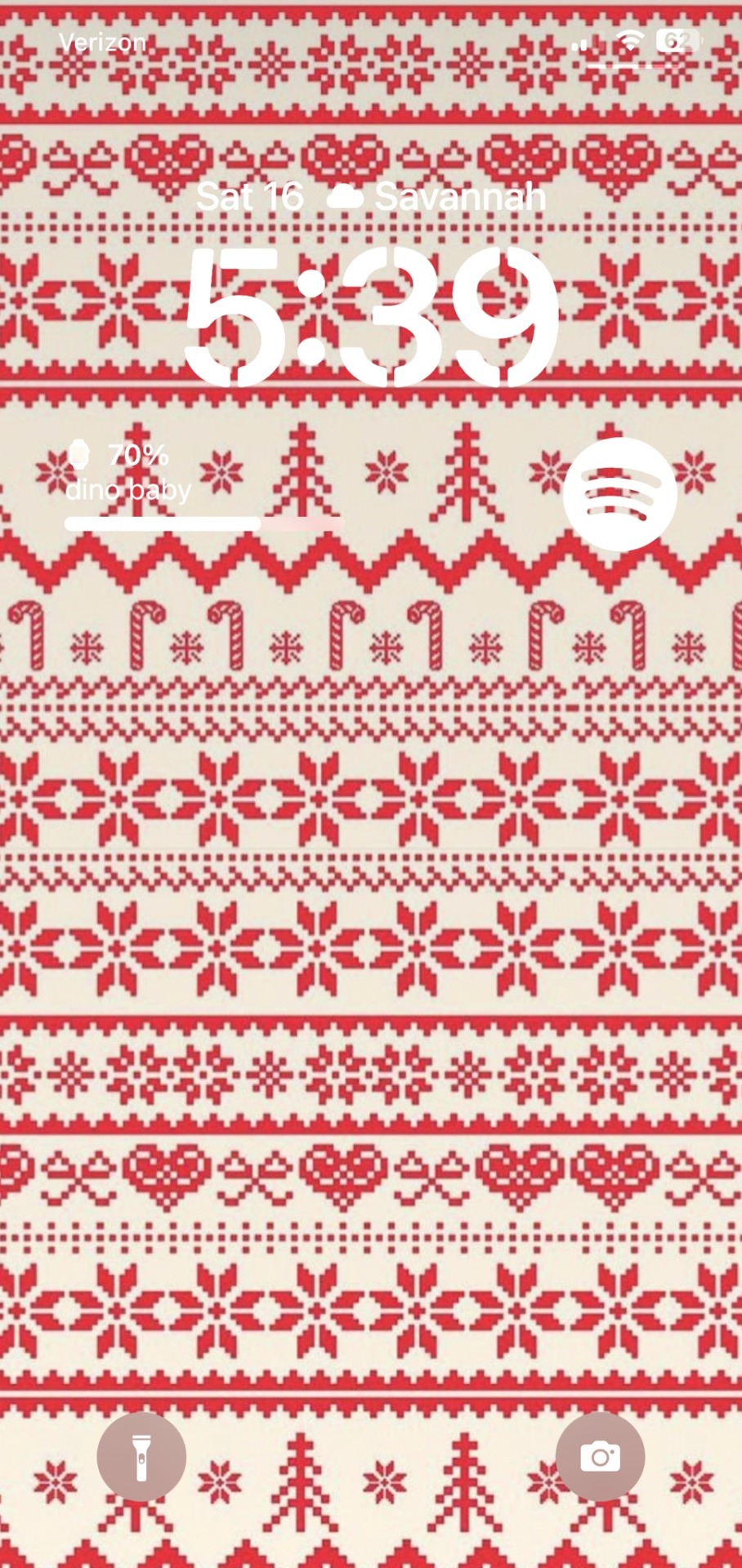


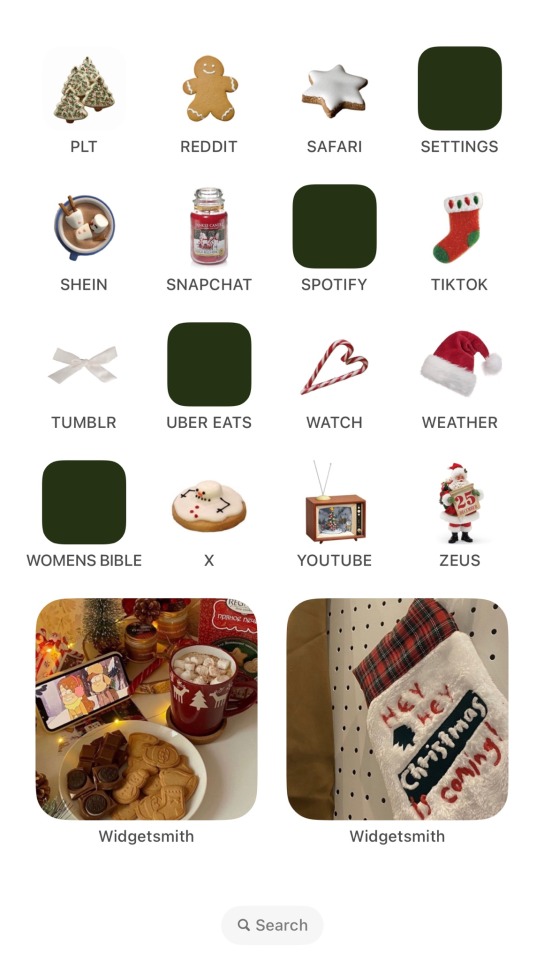
happy holidays everyone!!!!
#widget#moodboards#spotify#ios 16 homescreen#transparent pngs#winter png#winter moodboard#cute pngs#ios theme#christmas png#merry christmas#christmas moodboard#random pngs#aesthetic#christmas#winter theme#shortcuts#widgetsmith#ios 16 update#homescreen#png moodboard
24 notes
·
View notes
Text

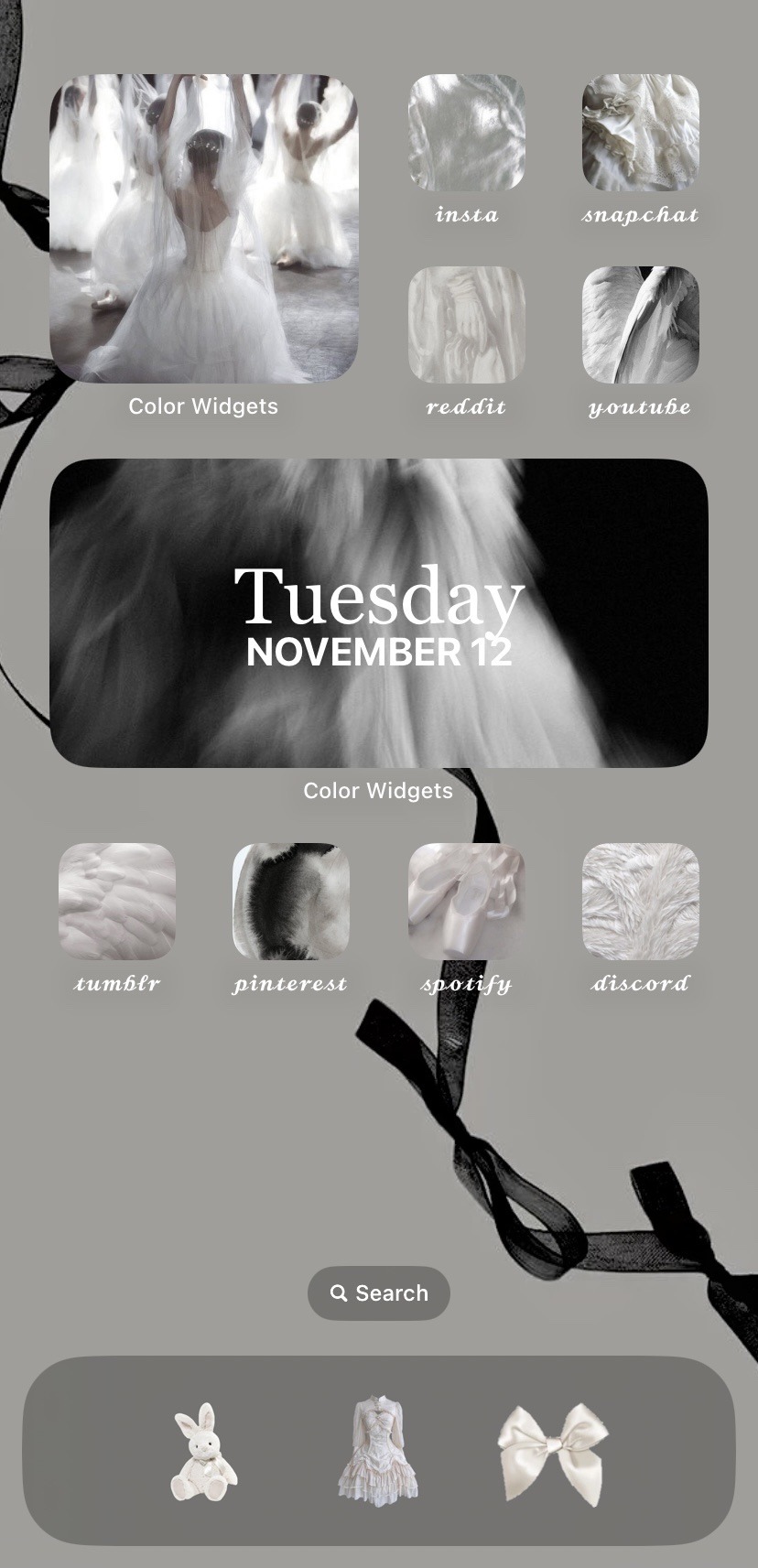

#mine#girl blogger#ios 16#iphone homescreens#lock screen#iphone#shortcuts#aesthetic#victorian#victorian gothic#white aesthetic#angelcore#coquette angel#angel core#black and white#white
5 notes
·
View notes
Text

'making' my own icons for wuthering waves hehe. m rover's 🥺 doesnt rly translate well to smol icon size sadly
#vii plays wuwa#this is just ios' shortcut thingy. i chose jiyan bc when i use alt icons i usually try to have em be similar framing to the original lol
2 notes
·
View notes
Text
Fordern Sie Ihr iPhone 14 an!
Holen Sie sich jetzt : https://sites.google.com/view/winningmoment247
#ios14#ios 14#homescreen#ios homescreen#ios widget#Germany#apple#apple iOS#asthetic#scandistyle#widgetsmith#shortcut#singapore#just bored#design#ios 14 ideas#ios ideas#ios design#apple ios 14#ios 14 cute#ios cute#ios simple design#instagram
5 notes
·
View notes
Text
Day 1 of making icons for apps! Helluva Boss theme! Day 1’s icon is FaceTime App!

#helluva boss#helluva stolas#stolas#stolas ars goetia#digital art#art#my art lol#shortcuts#ios themes#digital artist#boredom#custom themes#phone theme
4 notes
·
View notes
Text
Here you can do with iOS 26 Apple Intelligence Shortcut App
Apple overhell the shortcut app in iOS 26, iPados 26, and Macos Tahoe, and now Apple is intelligence options that users can benefit. The app supports the model for the model to summarize PDF, generate cuisine, answer questions, and much more. The gallery has several pre-programmed shortcuts that you can choose in ios 26. What Apple provides from here, as well as with details: Morning summary –…
0 notes
Text
Thank you, Snell, for reminding of precisely the sort of thing I created this wonderful audio alert for.
I had (inadvertently?) created an automation that begins with a Stream Deck keypress that executes a Keyboard Maestro macro that kicks off a JavaScript script in Audio Hijack that runs an AppleScript applet that executes a Shortcuts shortcut.
1 note
·
View note
Text
Image Resize Shortcut for WordPress
I wrote my huge Eras Tour post full of images without crashing my server! How? I created a shortcut to preprocess the images on my phone before uploading them to my blog using the Jetpack app (which is how I usually write posts). I have it added to the Share Sheet and allowed to access Photos. 25% is pretty arbitrary but in experimenting it seemed to get to an image size that’s Good Enough�� for…
1 note
·
View note
Text
Apple Shortcuts Libraries 🐘🦋
Lists of pre-made Apple Shortcuts for Mastodon, Ivory (for Mastodon), and Bluesky by Matthew Cassinelli — a former developer at Apple. Utilizing Shortcuts can enhance your workflow and productivity.
*Browse the rest of his site for other Shortcuts (free/membership), the latest news, access to his informative Discord channel, his exclusive podcast channel, and many other related perks.
#JOIN THE FEDIVERSE#fediverse#mastodon#bluesky#social media#decentralized#apple shortcuts#iOS#ivory for mastodon#productivity#workflow#fedi#web3#matthew cassinelli#apple#links#ref
1 note
·
View note